There are lots of different widegts out there that you can plug into your blog, but my favourite by far has to be the Wibiya tool bar. I have it in all of my blogs now (except at present this one) and I am so impressed. Wibiya has enables me to get rid of half a dozen other quite baisc but necessary widgets that were cluttering up my side bar and slowing down my site and has combined their functinality and some other very useful functions into one really useful tool bar widget that you can see along the bottom of my blogs. (See Quick Shout)
Here's what the Wibiya widget can do:
- It has a built in search that can search through your blog archive or through Google. So that enabled me to get rid of the Blogger search bar from along the top of my blog and the one I had in my side bar.
 It is integrated with Google translation tools so now at the click of a buton my visitors can read my blog in any of ten different languages.
It is integrated with Google translation tools so now at the click of a buton my visitors can read my blog in any of ten different languages.
 Visitors to my site can now scroll throuugh an index of recent articles that have been published on the site or just click for a random posting. This is great for blogs that have loads of archive pages that seldom get visited and it enables me to get rid of another two widgets from my side bar.
Visitors to my site can now scroll throuugh an index of recent articles that have been published on the site or just click for a random posting. This is great for blogs that have loads of archive pages that seldom get visited and it enables me to get rid of another two widgets from my side bar.
 There is the RSS subscription widget and the 'Share' widget. Both of these were widgets in my sidebar, but now I have this which enables users to post my articles to any of the most popular bookmarking or social networking sites.
There is the RSS subscription widget and the 'Share' widget. Both of these were widgets in my sidebar, but now I have this which enables users to post my articles to any of the most popular bookmarking or social networking sites.
 It integrates with my Facebook profile, so my status updates are posted to a small Facebook community feature on the site and visitors to the site can join the community and leave messages there. This should enable my visitors to build connections both with me and each other through the site. This doesn't mean they become Facebook friends though, unless they take that extra step themselves , it just enables them to see what's going on with me and see what other Facebook members are visiting my site. There is an option to integrate this with a Facebook fan page, but I haven't tried that yet.
It integrates with my Facebook profile, so my status updates are posted to a small Facebook community feature on the site and visitors to the site can join the community and leave messages there. This should enable my visitors to build connections both with me and each other through the site. This doesn't mean they become Facebook friends though, unless they take that extra step themselves , it just enables them to see what's going on with me and see what other Facebook members are visiting my site. There is an option to integrate this with a Facebook fan page, but I haven't tried that yet.
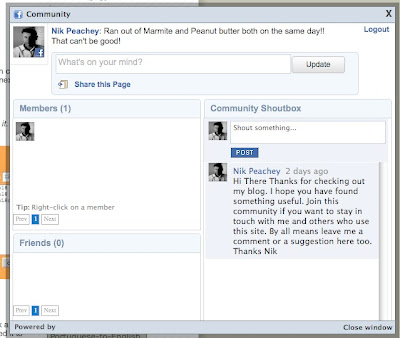 It integrates with Twitter (so there's another widget I can get rid of from my side bar) and very nicely too. It shows my Tweets and how to follow me in one column and in the other it shows any Tweets that have mentioned my blog. This is really handy because I can then track down the people on Twitter who have a similar interest to mine and follow them. It also enables vistors to the site to do the same thing, so the whole community benefits and moves a bit closer together. Fantastic.
It integrates with Twitter (so there's another widget I can get rid of from my side bar) and very nicely too. It shows my Tweets and how to follow me in one column and in the other it shows any Tweets that have mentioned my blog. This is really handy because I can then track down the people on Twitter who have a similar interest to mine and follow them. It also enables vistors to the site to do the same thing, so the whole community benefits and moves a bit closer together. Fantastic.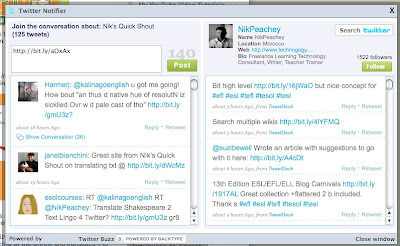
- It has a humble message feature that you can set to display a small message every time someone comes to your blog. You can change these messages so it's a great way of flagging up events that you might be involved in or notifying visitors of future down time etc.
 Well, I thought it couldn't get any better, but it does. When you go in to your Wibiya account and go to the dashboard, you also get stats showing you which features have been used and how many times, etc.
Well, I thought it couldn't get any better, but it does. When you go in to your Wibiya account and go to the dashboard, you also get stats showing you which features have been used and how many times, etc.Is there a catch?
Well I can't find one. It's absolutely free and really easy to install and it starts working pretty much straight away. If there is a problem it is that you can only have one account per email address, so that means you can't run multiple blogs from the same account.It's also still in beta at the time that I wrote this so it takes just under a week after registering to get your account. Apart from that I think this is a fantastic tool bar for a blog or website and one that can help you and your users build a lose network around your site and help visitors to access much more of the site. That's great.
How about you?
- What are your favourite blog or site widgets?
- How do you get vistors to look further than the first page on your blog?
- How do you build community around your site?

2 comments:
Wow, sounds great! I will try it out.
I put it on my site about a week ago and it works great. I was able to remove all the share buttons from my post footers, thus speeding my page load.
Post a Comment