Another good reason for having a Google Account is that you can also get free access to Google's Webmaster Tools. These can give you valuable information about your site or blog and also help you to make sure that Google is indexing the pages from your site to their search engine.
You have to register each individual site or blog to use the tools on it, but this only takes a few minutes, so here's how it's done.
- Log in to your Gmail or Google Analytics account and go to your Google Account. This is where you can manage all your Google services from.
- Look for the link to 'Webmaster Tools'
 Once you click on the link you will go to the Webmaster Tools Dashboard and here you just click on 'Add a site' (as you can see below I already have three sites added).
Once you click on the link you will go to the Webmaster Tools Dashboard and here you just click on 'Add a site' (as you can see below I already have three sites added).
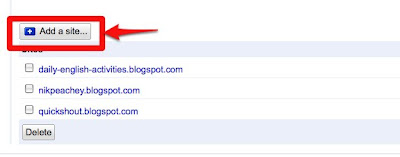
- You them copy and paste in the URL of the site you would like to add then click on 'Continue'
 You will then see that your site has been added but that it is not verified. You must verify your site to prove that it belongs to you. To do this you copy the verification script that you are given.
You will then see that your site has been added but that it is not verified. You must verify your site to prove that it belongs to you. To do this you copy the verification script that you are given.
 You go to the template of your blog or the html code of your website and add the script to your site. This is easy to do on Blogger by going to the 'Layout' then clicking on 'Edit HTML'.
You go to the template of your blog or the html code of your website and add the script to your site. This is easy to do on Blogger by going to the 'Layout' then clicking on 'Edit HTML'.
 Once you have done this make sure you save your template and then return to you Webmaster Tools Account and click to verify your code. If you have added the code correctly you should get a congratulations message.
Once you have done this make sure you save your template and then return to you Webmaster Tools Account and click to verify your code. If you have added the code correctly you should get a congratulations message.
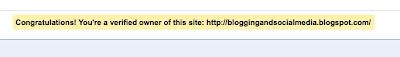
- It will take a while for Google to start populating your account with information about your site, so you should come back and look after more than 24 hours. If you want to be extra sure that Google is getting all your pages you can also add a link to an xml Sitemap by clicking the Sitemap link.
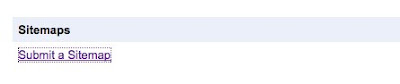 If you have an Atom feed for your site or blog you can add that and it will help Google to crawl through your pages.
If you have an Atom feed for your site or blog you can add that and it will help Google to crawl through your pages.Well I hope this helps you get information about your site and makes sure that Google lists your pages.
How about you?
- What ways do you use to improve your traffic from search engines?
- Which search engines are the most important for you?


2 comments:
Hi Nick,
Thanks for the tutorial! I tried it out and it didn't work on my blog for one very tiny reason: Blogspot requires Xhtml compliant meta tags, therefore there is a need for a "trailing" backslash before the >.
E.g.: <meta content='______=' name='verify-v1'/>
Keep those tips coming!
From: a bew blogger, Bethany Cagnol: http://freelanceteacherinfrance.blogspot.com/
Hi Bethany
Thanks for the tip.
Best
Nik
Post a Comment