Here's a problem that I have each day. If this sounds like your problem too, then reading the rest of this article might help you solve the problem and avoid having a whole load of garbage links in your bookmarks.
I spend a lot of time multi-tasking at the computer, browsing articles and webs sites and scanning content whilst doing or between doing other tasks. Often I see things that are potentially interesting but which I just don't have time to read in detail. I don't want to share them or Tweet them as many of these 'potentially' interesting sites often turn out to be not so interesting, I also don't want to end up with 10 or 20 tabs open on my browser, so the answer for me is a temporary reading list which a create using Instapaper.
How to use Instapaper
- Go to: http://www.instapaper.com/ and click on 'Register'.
 Create your own username. This can be your email address or anything that you find easy to remember. Then click on ‘Register’.
Create your own username. This can be your email address or anything that you find easy to remember. Then click on ‘Register’.


- Your account is now created. To make it easy to bookmark pages, click on the ‘Read Later’ bookmarklet and drag it onto the bookmarks toolbar on your web browser. Also drag the URL of the Instapaper site to your bookmark tool bar.

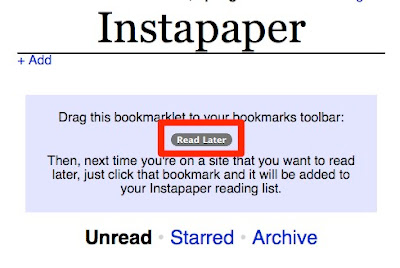
- Now whenever you see an interesting article or web site that you would like to come back to later, you just click on the ‘Read Later’ bookmarklet.

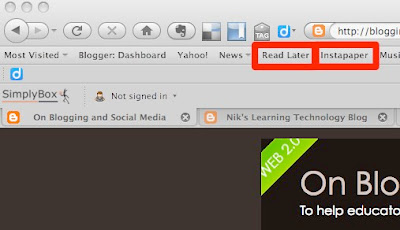
- You see a box asking you if you want to save the link, just click ‘Save’ and then you’ll be able to go back later and read the article when you have more time.

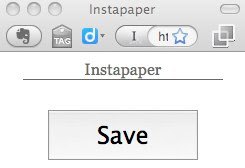
- When you have time to read, access your list of links by clicking on the ‘Instapaper’ bookmark and it will take you to your list. You can then click the title to be taken to the web page or click the ‘T’ to read the article as plain text without the advertising, images and other distractions.

 Once you have looked at the site in more detail, you can delete the entry (if you are no longer interested in the page) or keep it (it will be automatically added to your archive).
Once you have looked at the site in more detail, you can delete the entry (if you are no longer interested in the page) or keep it (it will be automatically added to your archive).
- If you click on ‘Edit’ you’ll be able to annotate the link and add comments and then save them.
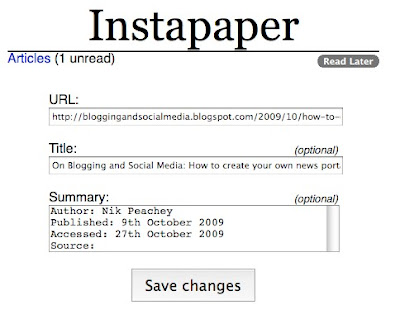 You can use this tool to:
You can use this tool to:- Capture links to web pages and save them temporarily until you have time to read them in more detail.
- Build up a bibliography for use as reference for articles , dissertations, research studies etc. Just capture links to articles as you browse, go back and read and edit the comments to record author date you accessed it etc.
- To share links to potentially interesting articles and website (You do this by sharing the RSS feed to your account). Here’s a link to the RSS for my own list of sites: Instapaper RSS Remember though that these are ’potentially’ interesting sites and I haven’t had time to look at them in any detail yet.
Of course, the thing that Instapaper doesn’t do is to read the articles and evaluate content for you, so you’ll still have to do that.
How about you?
- What bookmarking tools do you use?
- How do you streamline your work flow and make sure that you don't loose links to useful sites and articles?

5 comments:
I use delicious to bookmark all kind of links. I tried Diigo and Evernote (have accounts) but I found out delicious is simple and works very well for all my educational activities
Hi Gabriela
I used Delicious for a while but found I was never coming back to the bookmarks and when I did that they were a bit disorganised (my fault). I use Diigo quite a lot, but mainly because it's easy to share bookmarks with groups.
I guess everybody finds something that suits their way of working. I use Instapaper first though so that I can come back and check and read stuff when I have more time, then if it is good I add it to my Diigo account or use SimplyBox. That way I only bookmark quality sites.
Best
Nik
Dear Nik,
this is a message I got from Instapaper when I registered:
"Notice to Internet Explorer users:
Instapaper is severely degraded in this browser because Internet Explorer does not support basic web standards."
Would you recommend using Firefox or Safari, as they do? Is that what the web 2.0 incrowd uses? Am I being silly, old-fashioned, lazy or unprofessional scooting around the web with my familar windows internet explorer?
Computers and online applications (esp. the ones you recommend on your sites) have become more important in my teaching over the last few years so now I am wondering if changing web browser would help me do a more professional job with all the web 2.0 tools available.
Any comment?
Guido.
Hi Guido
I'm sure you already do a very professional job, but I would strongly recommend you change over to Firefox. It's not because it's what they in crowd use ( they probably use Chrome or Flock or something I haven't heard of yet) It's because there are lots of little tools and oftware apps the can be downloaded (like Instapaper) to extend what you browser can do and make it do things more quickly and so save you time. So yes, I wouldsay download and start using Firefox. It doesn't take much getting used to and will save you time and help you get more from your time spent on the web.
Good luck
Best
Nik
Thanks a lot for your prompt and informative answer, Nik. You´ve tipped the balance: I´ll give Firefox a try.
Keep up the good work!
Guido.
Post a Comment