Most of us who have blogs these days also participate in a range of other social networks and use a range of social networking tools. Tying these together can help you to promote all the things you do, build your profile and make visitors to one service aware of other services you provide and so help you to develop your network. I've been looking for a long time for a good tool for this job and finally I think I have found it with http://about.me .
Here's a quick look at my social profile page to see what it looks like. Be sure to have a look round a few others to get some design inspiration.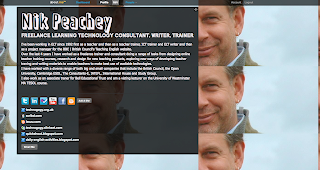
As you can see it is just a single page with a nice design, a bit of blurb about me and those all important links to all the things I do online. Below the surface though it also has a range of tools to help you track those services and it gives you information about how effective they are in building your network of contacts.
How to set up a social profile page
Let's start with the set up though. You'll need to go to: http://about.me register (for free) and you'll need a good high quality digital image of yourself that you can use as background (mine wasn't very good quality so I was forced to 'tile' it.Once you are logged in you can start to design your background by choosing an image from your computer or selecting one from the site (best to have your own, but you can change it later).
 Next you add your biography by simply typing your text into the fields. You then choose the colours and fonts for your text and the 'bio box' frame for the text. Be sure to use colours that make the text standout against the image background.
Next you add your biography by simply typing your text into the fields. You then choose the colours and fonts for your text and the 'bio box' frame for the text. Be sure to use colours that make the text standout against the image background.
Lastly, the most important part is to start adding your services. This is simple to do. You just click on the service you want to add and then enter your username. If the service isn't there or you want to add a link to a website or another profile, just use the button that says 'Add URL or RSS' and you can add links to any web based site or service.

Once you have added your services, visitors to the page can have a peek at all the things you do. without leaving the page.

Building your network
This is all good stuff, but what is really great about this is the 'Dashboard' that gives you access to analytics information about your profile and some of the services you add there. You find out how many people click through to your profile and for how long. but you also get information about things like Twitter and find out which people retweet you the most or mention you etc. This can help to provide you with useful information about your network and find the best people to network with.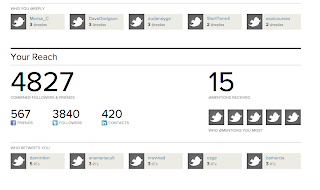 All in all I think http://about.me is a very useful free tool, whether you are building a network of friends colleagues or promoting your work.
All in all I think http://about.me is a very useful free tool, whether you are building a network of friends colleagues or promoting your work.How about you?
- What tools do you use to create synergy across your social networking activities?
- How do you reduce the amount of time you spend 'feeding' your networks?
- What are the best tools for promoting your network activities?
By all means leave a comment or a question.

3 comments:
http://about.me/edit/Linglish
thanks Nik...I did one too and think it is really nice!!
Susan
Hey Susan
That looks great. When you share the URL though, you need to cut the /edit/ bit out as it won't opne to the URL for visitors. Your URL is: http://about.me/Linglish
Make sense?
Best
Nik
I think about.me is the modern day online business card way more personalized then linkedin. I have sen some really impressive pages on there.
Dallas Social Media Marketing
Dallas SEO
Post a Comment